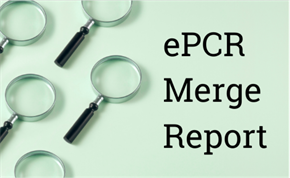
The question is on everyone's lips is “What happens to a record once I send it to another clinician and what should I do next?”
Merge report
The merge report (shown below) is created during the copy transfer process. The full example of the report can be found HERE.

Red text on merge report
All text in red in a merge report shows changes made to original data entries from the sending clinician.
This is because a copy of the ePCR created by the first clinician is sent to the receiving clinician and includes all the information in the record up to the point of transfer.
Adding data after a copy is sent
The original clinician can continue to work on the record and add any further relevant information. These additions, however, won’t be visible to the clinician that received the copy of the sent record.
The receiving clinician can simultaneously add information to the ePCR, which won’t be visible to the user that sent the record.
All parties must finalise the record
When all users have finished editing the document, everyone who contributed to the record must finalise the ePCR, otherwise the record will never show as complete.
For more detail on the entire copy/transfer process click HERE.
Once these two copies have been generated, the merge report can be viewed on Siren Notification Board (SNB) at the hospitals, or on Siren web viewer. If one person doesn’t finalise or deletes their copy, it will show at the top of the report as “Finalised = No” and could delay patient care.
If required, clinicians can view their own past documentation via Siren web viewer.
FAQ copy/transfer
1) Can I delete the record after transferring?
a. No. If a record is deleted after it has been transferred, this record will never be marked as finalised. All copies of the record must be finalised.
2) Can someone change or delete any information I have entered?
a. Yes. In some sections such as free text boxes, for example, comments can be edited by the receiving clinician. However, both the original and edited versions will be shown in red text on the merge report. Other sections, such as vital signs, will be locked for editing.
3) When should I sign the record if I transfer to someone else?
a. Ideally, the record should be signed after transferring to another user. If it is signed before, it won’t prompt the second clinician to record their signature for the information they have entered.
4) When should I enter the patient outcome?
a. As with the signature, these should be recorded after the record has been transferred, as it won’t prompt a mandatory for them to record the patient has been treated and transported.
5) I sent a copy across to a colleague but they haven’t received it. What happened?
a. The copy transfer process relies on an internet connection, so it could be that you are in a poor signal area. The other important thing to remember is that you can send a record from an older version of Siren to a newer version, but you can’t send from a newer to an older. You must make sure that you are on the latest version of Siren. To find out how to check your Siren version, please visit this link.
You can download the quick reference guide on the entire copy/transfer process HERE.
If you have any further questions about merge reports or the copy/transfer process, please contact ePCRtraining@eastamb.nhs.uk
Published 2nd June 2022