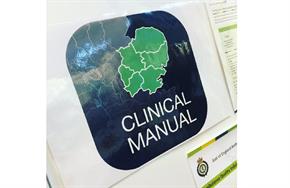
Today sees the launch of our first ever app, which gives you the ability to view our Clinical Manual and the national Clinical Practice Guidelines at the click of a button.
Colleagues with an iOS or Android phone or tablet will have access, straight from their device, to an online version of the manual and the JRCALC national guidelines - including drug doses, page for age, and EEAST treatment and care pathways.
One of the first of its kind for a UK ambulance service, the Clinical Manual app is free and exclusive to EEAST colleagues; starting today (27th October) emails will be sent out in batches of 500 per day from icpg@class.co.uk containing everyone’s unique download link – so make sure to keep your eyes peeled for your email!
Lewis Andrews, our Quality Improvement and Professional Standards Lead, said: “I’m delighted that we’ve been able to launch our very own clinical app, and I’d like to express our sincere thanks to Class Professional Publishing for their support in developing and creating what we hope will be a really useful and interactive tool for all of you.
“This is just the first step of development. The beauty of having the manual in an app form means any updates or changes can be made immediately - meaning what you see in front of you will always be the latest and most up-to-date information.
“It’s safe to say that without the hard work of a huge number of people behind the scenes here at EEAST, the app wouldn’t have come to fruition; Tracy Nicholls, Clare Walker, Amy Trussell, Nikki Smith, our area clinical leads, our subject specialists who have contributed content, and the app’s super users. Thank you to you all for your efforts, perseverance and commitment to making this happen.”
Features on the app include:
If the Trust sends out any clinical notices or updates you’ll also be notified through the app, and be able to read them online there and then.
The app comes off the back of our original hard-copy Clinical Manual, which was the brainchild of Paramedic Alice Berrill and then developed by the clinical team with Class Professional Publishing. For those that still want a paper version, the Trust will still produce a number of hardcopies of the updated Clinical Manual early next year.
The system is really easy to navigate, but if you have any questions you can read our handy FAQ document for more information, or watch the Class demo for a an app that works in the same way here on their YouTube channel.
How do I download it?
If you’re an Apple or Android user, you can download the app via an email sent to your Trust email account. Emails will be sent out in batches of 500 starting today (27th October), so everyone should have received their email within the next 10 working days, and this will contain all the instructions you need to get downloading.
You’ll then be provided with a six-digit log-in code in another email (please check your ‘junk’ folder if it hasn’t appeared in your inbox), and you’ll be good to go!
We’re hoping to be able to roll out the app to BlackBerry and Windows users in the near future, and we’re working on a way to get it to our volunteer teams too, so watch this space.
You can give feedback through the app itself, so please test it, tell us what you think, and report any teething problems you might find.
Enjoy!
If you’re having trouble using the app, or have a question that hasn’t been answered in our FAQ guide, please contact QIPS@eastamb.nhs.uk where a member of the team will try and help you.
Published 27th October, 2016