As part of the IT department's ongoing security and update maintenance plan, IT will be commencing firmware (BIOS) updates to all machines which are out of date.
This process will need to restart your machine. You will be given a prompt to let you know when the software has been installed and a 10-hour countdown. You can continue working as normal during this countdown and manually restart the machine when convenient. It is highly recommended you restart within this 10-hour window.
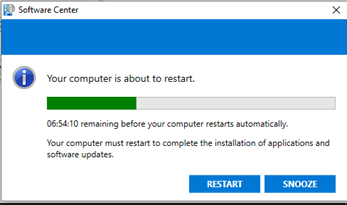
At the end of the countdown, the machine will automatically restart without any further warning.
Once the machine restarts, you will see a screen similar to the one below:
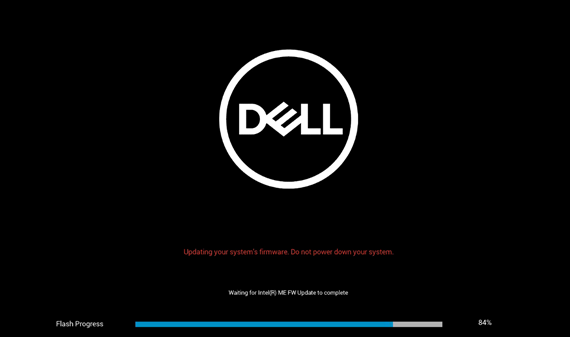
During this time, the machine must not be switched off manually and must be connected to power. The machine may automatically restart itself a few times during the installation process.
The firmware update itself can take up to15 minutes to complete. When the machine is back at the standard Windows login screen, the update is finished. When you next log on, most applications which were still open when the restart was initiated will re-open.
Published 23rd March 2022